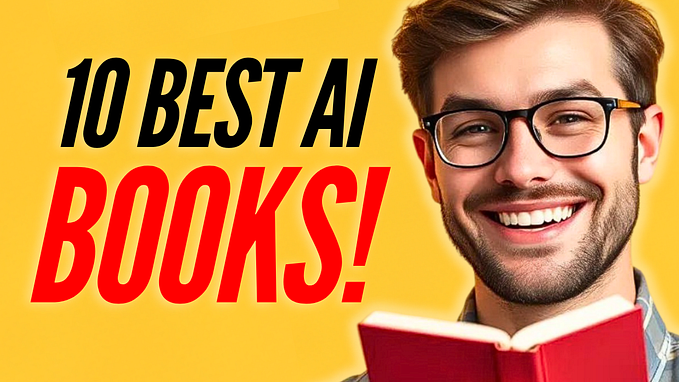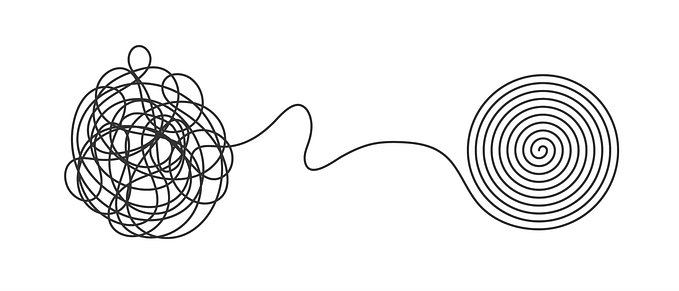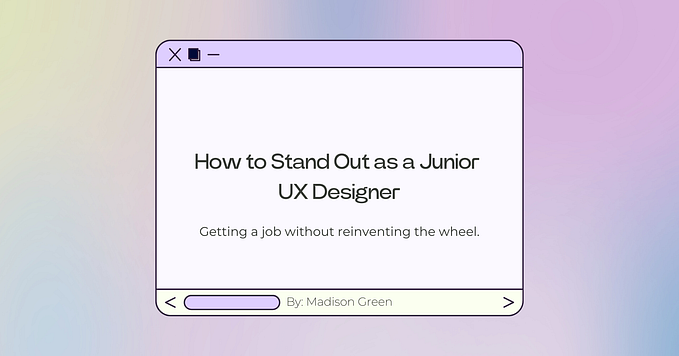Using dAPIs on zkSync Era Testnet
Integrate API3’s first-party data feeds in your smart contracts
dAPIs are continuously updated streams of off-chain data, such as the latest cryptocurrency, stock, and commodity prices. As such they play a crucial role in the infrastructure of DeFi.
API3 uses first-party oracles to power decentralized APIs (dAPIs). dAPIs are secure, transparent, and cost-efficient data feeds that connect smart contracts directly to first-party data sources.
Over 100 forex & crypto data feeds are available to builders on zkSync Era Testnet. These can be viewed here.
API3 data feeds: dAPIs
Self-funded dAPIs give DeFi builders access to real-time market data through first-party oracles. Users do this by funding a dAPI to be used for oracle transactions, thus activating the feed in a permissionless format.
To ensure accuracy and reliability, the data feeds are continuously updated by first-party oracles using signed data, which provides cryptographic proof of their authenticity. As a result, smart contracts can read the on-chain value of any dAPI in real-time.
In the coming months, multi-source data feeds will be usable that see beacon sets (aggregated first-party feeds) consumable through a dAPI. The API3 DAO configures a dAPI mapping as requested, also enabling OEV to be captured later in the year.
API3 Market
The API3 Market➚ is a user-friendly interface to seamlessly access dAPI services. For self-funded dAPIs, this end-to-end process consists of:
- Browsing and selecting your dAPI
- Funding the dAPI
- Deploying a proxy contract to access the data feed

Using dAPIs in your Smart Contracts
Before you start
Users need to make sure they have:
- Metamask connected to zkSync Era Testnet.
- Testnet Goerli Eth on zkSync Era Testnet. To bridge your Goerli ETH to zkSync Era Testnet, click here.
Or you can also refer to this repository to get started.
Funding the dAPIs and Deploying a Proxy
To integrate self-funded dAPIs in your smart contracts, head to the API3 Market and select the dAPIs you would like to use. Make sure you’re on the same network where you want to use the dAPI.
For this tutorial, we’ll use the ETH/USD dAPI on zkSync Era.

With self-funded dAPIs, you can fund the dAPI with your funds. The amount of gas you supply will determine how long your dAPI will be available for use. If you run out of gas, you can fund the dAPI again to keep it available for use.
The API3 Market has an estimation tool that helps you manage this.
If the dAPI is already funded for your required time, you can click on Get Proxy and start using it.
To fund a dAPI, click on the Fund Gas button.

Use the gas estimator to select how much gas is needed by the dAPI. Click on Send ETH to send the entered amount to the sponsor wallet of the respective dAPI.

Once the transaction is broadcasted and confirmed on the blockchain a transaction confirmation screen will appear.

You can now click on the Get Proxy button to deploy the proxy contract to read from the dAPI. If the proxy contract for a dAPI is already deployed, it will show you its address.

You now press ‘Get Proxy’ where you read the most recent value of the data feed.

The dashboard will look similar to the below with the last updated value visible.

Coding and Deploying the Contract
Now we will code a simple contract that returns the price of Ethereum using the ETH/USD dAPI.
First, import the required contracts. After importing, we can make the contract and inherit from Ownabe.
setProxy()is used to set the address of the dAPI Proxy Contract.- The
readDataFeed()function will call theread()function from theIProxyinterface. This will return the data feed value and timestamp on-chain.
Users can now use the data feed value returned in any way they want.
You can refer to this example project on how to deploy and read the DataFeedReader contract on zkSync Era Testnet.
$ git clone https://github.com/vanshwassan/DataFeedReader-zkSync.git- Install all the packages:
$ yarn- Make a
.envfile similar toexample.envand add your private key:
$ echo 'PRIVATE_KEY=' > .env- To compile the
DataFeedReadercontract:
$ yarn compile- To deploy the
DataFeedReadercontract:
$ yarn deploy- To read the data feed value:
$ yarn readDapiYou can also refer to this Repo for a more detailed example.
Check out the API3 Docs for more guides.
Conclusion
dAPIs have been designed to abstract away the technical implementation of data feeds with a modular design approach made possible by first-party oracles. Once a dAPI has been imported to oracle contracts, the API3 DAO can redirect the dAPI mapping upon user requests to other API3 data feeds or services.
This means once the straight forward steps above have been followed you can utilize first-party oracles. To learn more or get started with dAPIs head to the API3 Docs.
You can also check this guide on how to switch your oracle from Chainlink and start using dAPIs.
Click here to join our Discord if you have any questions.